If you wish to delete your MITRA account and all associated data, you can do it directly in the app by following these simple steps:
1️⃣ Open the MITRA App on your device.
2️⃣ Go to My Profile from the bottom navigation bar.
3️⃣ Tap the three dots (…) in the upper-right corner to open Settings.
4️⃣ Tap the ⚙️ Settings icon.
5️⃣ Select 🗑️ Delete Account.
6️⃣ Confirm your choice when prompted.
Once confirmed, your account and all associated personal data will be permanently deleted from MITRA’s servers in accordance with our Privacy Policy.
Please note that this action cannot be undone.
🔒 Data Deletion Policy
All personal data, activities, and messages linked to your account are erased.
Backups are automatically cleared within 30 days for security and compliance reasons.
You can reinstall the app and create a new account at any time.
If you experience any issue deleting your account, please contact us at:
raul.simea@24mitra.com
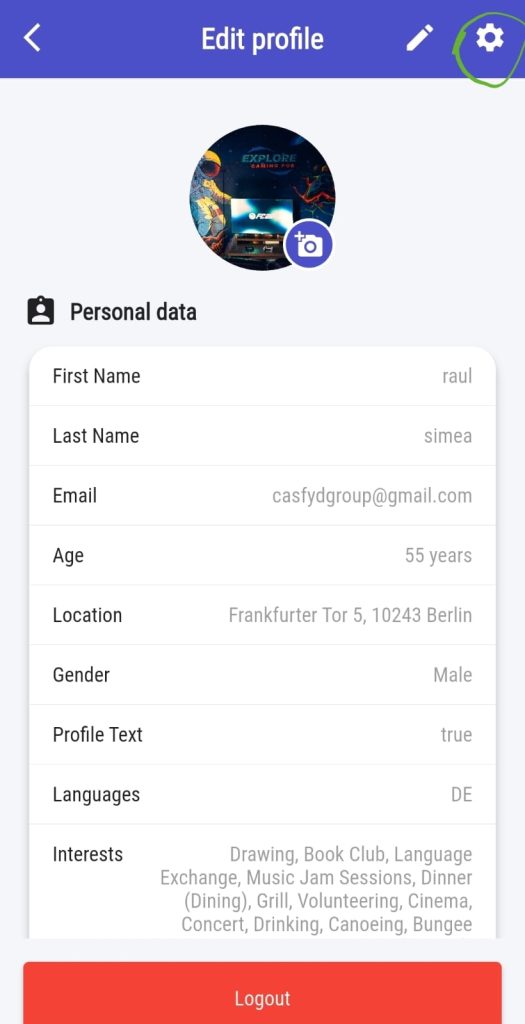
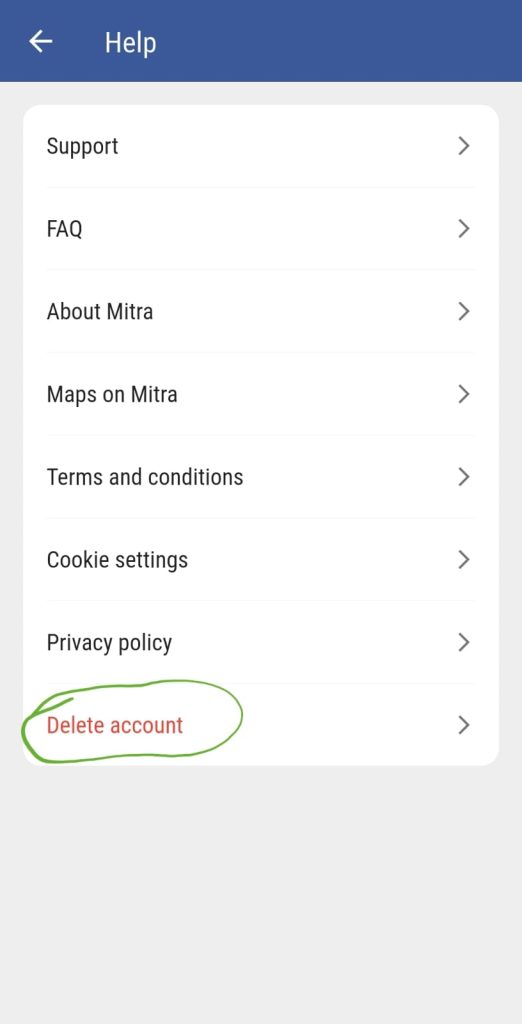
© 2025 MITRA. All rights reserved.
Get early access to MITRA and be part of our exclusive launch community.
Sign up now to receive updates, early invites to events, and a chance to shape the future of real-life social connection in Berlin!